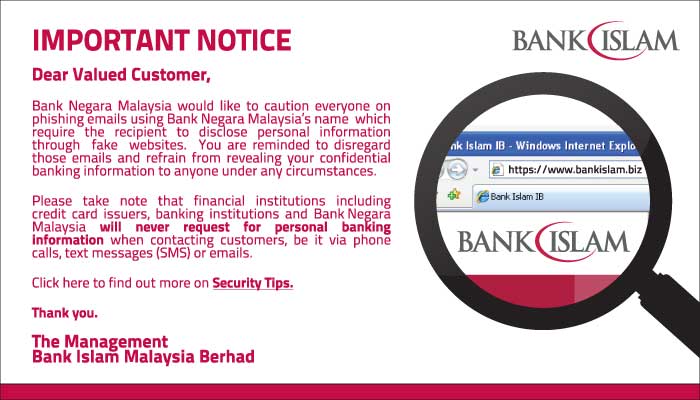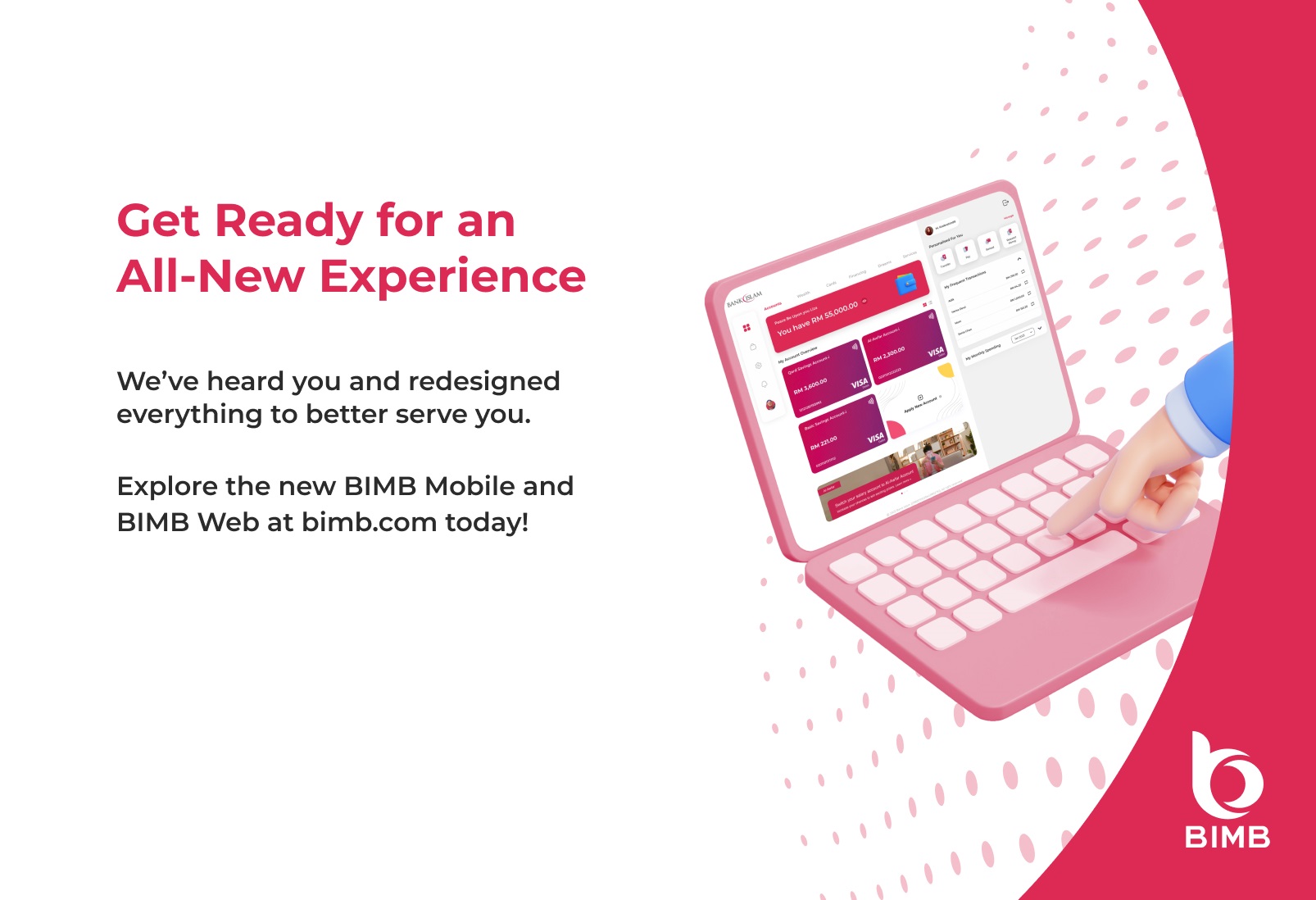IMPORTANT
|
PENGUMUMAN
|
ANNOUNCEMENT
|
PENTING
|
| Internet and Mobile Banking is now an essential part of your daily routine. Are you doing your part to keep it safe and secure? Here are some must-do tips you need to follow:- |
Perbankan Internet dan Perbankan Mudah Alih kini menjadi elemen penting dalam rutin harian anda. Adakah anda telah mengambil tindakan yang betul bagi memastikan Perbankan Internet dan Mudah Alih anda yang selamat dan terjamin? Berikut adalah beberapa tip penting yang perlu anda ikuti:- |
| |
|
-
ALWAYS type https://www.bankislam.biz to access the Bank Islam Internet Banking
-
CHECK the Private Image and Phrase to ensure you are logging into the correct Bank Islam Internet Banking, or FPX page.
-
ONLY download apps from official /legitimate sources like the Apple App Store or Google Play Store or Huawei AppGallery
-
NEVER download .apk files or apps sent via SMS. WhatsApp, Facebook, Telegram, Instagram or Email
-
VERIFY the recipient’s name when you pay using QR to ensure that you are paying to the correct person.
-
STAY
VIGILANT! Regularly check your transaction alerts and account balances daily or weekly,
-
CHECK your bank statement to ensure all your accounts are still in tact.
-
CREATE a username and password unique, with alphanumeric characters (upper and lower case)
-
DON’T share/reveal your username password with others.
-
BEWARE of Spoofing or Phishing Email, fraudulent telephone call or SMS requesting for Personal Banking Information or Updating your Bank Islam account information.
-
ALWAYS clear cache after your Internet Banking session
-
ENSURE that you carefully read the Security Tips, Warnings and Awareness updates we share regularly and thoroughly understand our Privacy Policy to confirm full transparency regarding how your information is handled and your data is protected.
- Bank Islam or any Authorities will NEVER request for your personal and/or banking details under any circumstances.
-
VERIFY the authenticity of the messages sent by Bank Islam. We will only communicate via PUSH NOTIFICATIONS and Bank Islam email addresses such as,
- Always check on the certificate to confirm you are accessing the secured site by checking the SSL Cert (2048 bit) icon at the right taskbar to ensure you are accessing the exist website (or look for padlock icon at the end of the taskbar)
- You are obliged to undertake your roles & responsibilities as spelled out in Section 4.0 of Internet Banking and Mobile Banking Terms & Conditions
- For security reason, you are advised not to store any account info or password in your device. However, if you feel your login credentials may have been compromised, or you loss your security device, please contact Bank Islam Contact Centre at 03-26900900 immediately
|
-
SENTIASA menggunakan https://www.bankislam.biz untuk mengakses Perbankan Internet Bank Islam.
-
PERIKSA Gambar Peribadi dan Frasa untuk memastikan anda sedang log masuk ke laman Perbankan Internet Bank Islam atau halaman FPX yang betul.
-
HANYA muat turun aplikasi dari sumber rasmi/legit seperti Apple App Store, Google Play Store atau Huawei AppGallery.
-
JANGAN sekali-kali memuat turun fail apk atau aplikasi yang dihantar melalui SMS, WhatsApp, Facebook, Telegram, Instagram, atau Email.
-
SAHKAN nama penerima apabila anda membuat pembayaran menggunakan QR untuk memastikan anda membayar kepada orang yang betul.
-
SENTIASA
BERWASPADA! Kerap memeriksa setiap amaran transaksi dan baki akaun anda setiap hari atau setiap minggu.
-
PERIKSA penyata bank anda untuk memastikan semua transaksi akaun anda masih dalam keadaan baik.
-
CIPTA nama pengguna dan kata laluan yang unik, dengan aksara alfanumerik (huruf besar dan kecil).
-
JANGAN kongsikan nama pengguna atau kata laluan anda dengan orang lain.
-
BERWASPADA terhadap Email Spoofing atau Phishing, panggilan telefon palsu atau SMS yang meminta maklumat perbankan peribadi anda atau untuk mengemas kini maklumat akaun Bank Islam anda.
-
SENTIASA hapuskan cache selepas sesi Perbankan Internet anda.
-
PASTIKAN anda membaca dengan teliti Tip Keselamatan, Amaran, dan Maklumat Kesedaran Terkini yang kami kongsikan secara berkala, serta memahami sepenuhnya Dasar Privasi kami untuk memastikan ketelusan yang sepenuhnya mengenai cara maklumat anda dikendalikan dan data anda dilindungi.
- Bank Islam atau mana-mana Pihak Berkuasa TIDAK AKAN sekali-kali meminta butiran peribadi dan/atau butiran perbankan anda dalam apa jua keadaan.
-
SEMAK KESAHIHAN mesej yang dihantar oleh Bank Islam. Kami hanya akan berkomunikasi melalui PUSH NOTIFICATION dan melalui emel Bank Islam seperti
- Sentiasa memeriksa sijil untuk mengesahkan anda mengakses laman yang selamat dengan memeriksa ikon SSL Cert (2048 bit) di sebelah kanan bar tugas atau melalui ikon padlock di hujung bar tugas.
- Anda bertanggungjawab untuk memainkan peranan dan tanggungjawab anda seperti yang dinyatakan dalam Seksyen 4.0 di dalam Terma & Syarat Perbankan Internet dan Perbankan Mudah Alih.
- Untuk faktor keselamatan, anda dinasihatkan untuk tidak menyimpan sebarang maklumat akaun atau kata laluan dalam peranti anda. Walau bagaimanapun, jika anda merasakan log masuk anda mungkin telah terdedah, atau anda kehilangan peranti keselamatan anda, sila hubungi Pusat Panggilan Bank Islam di 03-26900900 dengan segera.
|
| |
|
| |
|
|
Important Reminder:
If you suspect that you have fallen victim to a scam, please provide the following information to us within 3 working days when submitting any dispute for investigation purposes.:
(a) customer’s name.
(b) customer’s NRIC or passport number.
(c) affected account number.
(d) date of the disputed transaction.
(e) amount of the disputed transaction; and
(f) reason why the customer believes that it is a disputed transaction.
(g) police report.
|
Peringatan Penting:
Jika anda mengesyaki bahawa anda telah menjadi mangsa penipuan, sila berikan maklumat berikut kepada kami dalam tempoh 3 hari bekerja ketika mengemukakan sebarang pertikaian untuk tujuan siasatan:
(a) nama pelanggan.
(b) nombor NRIC atau pasport pelanggan.
(c) nombor akaun yang terjejas.
(d) tarikh transaksi yang dipertikaikan.
(e) jumlah transaksi yang dipertikaikan; dan
(f) sebab mengapa pelanggan percaya bahawa ia adalah transaksi yang dipertikaikan.
(g) laporan polis.
|
|
Disputed Transaction Reporting
If you notice a transaction on your account that seems incorrect, please follow these steps to report it, so we can investigate quickly and effectively.
How to Report a Disputed Transaction
- Confirmation of Your Report: We will confirm we received your report as soon as possible.
- Information Needed: Within 3 working days, we will let you know what information is required for the investigation. Please be ready to provide:
- Your full name
- MyKad or passport number
- Account number where the transaction occurred
- Date of the transaction in question
- Amount of the disputed transaction
- Reason you are disputing it
- Additional Information: We may reach out if we need more details to complete our investigation.
|
Cara Melaporkan Transaksi yang Bercanggah
- Pengesahan Laporan Anda: Kami akan mengesahkan penerimaan laporan anda secepat mungkin.
- Maklumat yang Diperlukan: Dalam masa 3 hari bekerja, kami akan meminta maklumat berikut untuk siasatan:
- Nama penuh anda
- Nombor MyKad atau pasport
- Nombor akaun yang terlibat dalam transaksi tersebut
- Tarikh transaksi yang bercanggah
- Jumlah transaksi yang dipertikaikan
- Alasan anda mempertikaikannya
- Maklumat Tambahan: Kami mungkin akan menghubungi anda jika memerlukan maklumat lanjut untuk melengkapkan siasatan.
|
|
Protection Against Unauthorized Transactions (Internet Banking Security Guidelines)
We prioritize your security and want you to know your rights if an unauthorized transaction occurs. You will not be responsible for any fraud losses if any of the following situations apply:
- Lack of Reminders: If we have not reminded you clearly about keeping your account secure.
- Limited Ways to Notify Us: If we have not given you enough options to report unauthorized transactions right away.
- System Errors: If our system breaks down or does not work correctly, impacting transaction security.
- Weak Security Measures: If we do not use reasonable measures to protect your account or detect suspicious activity, including keeping our fraud detection up-to-date.
- Faulty Security Codes or Devices: If the passcodes, security codes, or devices we give you are forged, faulty, or have been canceled.
- Delayed Security Setup: If an unauthorized transaction happens before you receive your security passcodes or devices.
- Employee Negligence: If fraud or carelessness by our employees or agents leads to an unauthorized transaction.
- Transactions After Reporting: If transactions occur after you have already reported an unauthorized transaction or compromised passcode/device.
- Unresolved Conflicting Evidence: If we do not resolve any conflicting information found during our investigation.
|
Perlindungan Terhadap Transaksi Tidak Sah (Garis Panduan Keselamatan Perbankan Internet)
Kami mengutamakan keselamatan anda dan ingin anda mengetahui hak anda jika berlaku transaksi yang tidak sah. Anda tidak akan bertanggungjawab atas sebarang kerugian akibat penipuan jika mana-mana situasi berikut berlaku:
- Tiada Peringatan: Jika kami tidak mengingatkan anda dengan jelas tentang kepentingan menjaga keselamatan akaun anda.
- Saluran Terhad untuk Membuat Laporan: Jika kami tidak menyediakan saluran yang mencukupi untuk anda melaporkan transaksi tidak sah dengan segera.
- Kerosakan Sistem: Jika sistem kami mengalami kerosakan atau tidak berfungsi dengan betul sehingga menjejaskan keselamatan transaksi.
- Keselamatan yang Lemah: Jika kami tidak mengambil langkah yang sewajarnya untuk melindungi akaun anda atau mengesan aktiviti yang mencurigakan, termasuk tidak memastikan sistem pengesanan penipuan kami dikemas kini.
- Kod atau Peranti Keselamatan yang Rosak: Jika kata laluan, kod keselamatan, atau peranti yang kami sediakan adalah palsu, rosak, atau telah dibatalkan.
- Kelewatan dalam Pengesahan Keselamatan: Jika transaksi tidak sah berlaku sebelum anda menerima kod laluan atau peranti keselamatan anda.
- Kecuaian Pekerja: Jika terdapat penipuan atau kecuaian oleh pekerja atau wakil kami yang menyebabkan transaksi tidak sah.
- Transaksi Selepas Laporan Dibuat: Jika transaksi berlaku selepas anda telah melaporkan transaksi yang tidak sah atau kod laluan/peranti yang dikompromi.
- Bukti Bertentangan yang Tidak Diselesaikan: Jika kami gagal menyelesaikan sebarang maklumat bertentangan yang ditemui semasa siasatan.
|
|
Your Security is Our Priority
Please report any suspicious activity immediately to the Contact Centre (Fraud Hotline) at 03-26 900 900 (available 24/7) or the National Scam Response Centre (NSRC) at 997 (8am – 8pm)
|
Keselamatan Anda adalah Keutamaan Kami
Sila laporkan sebarang aktiviti yang mencurigakan dengan segera kepada Pusat Panggilan (Talian Hotline Penipuan) di 03-26 900 900 (Boleh dihubungi 24 jam sehari, 7 hari seminggu) atau Pusat Tindak Balas Penipuan Kebangsaan (NSRC) di 997 (8 pagi – 8 malam).
|